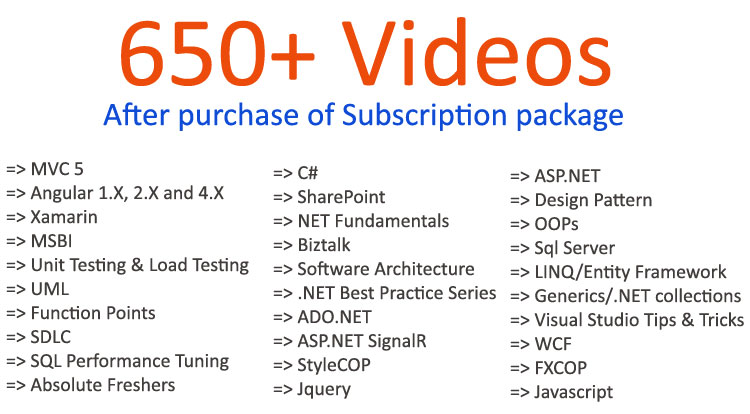What are resources in WPF? (C# WPF Interview questions with answers)
- By Shiv Prasad Koirala in C#
- Jan 3rd, 2014
- 14303
- 0
Resources are objects referred in WPF XAML. In C# code when we create an object we do the following three steps:-
using CustomerNameSpace; //
import the namespace.
Customer obj = new Customer(); // Create object of the class
Textbox1.text = obj.CustomerCode; // Bind the object with UI elements
So even in WPF XAML to define resources which are nothing but objects we need to the above 3 steps :-
- Import namespace where the class resides: - To define namespace we need to use the "xmlns" attribute as shown in the below XAML code.
xmlns="http://schemas.microsoft.com/winfx/2006/xaml/presentation"
xmlns:x="http://schemas.microsoft.com/winfx/2006/xaml"
xmlns:custns="clr-namespace:LearnWpfResources"
Title="MainWindow" Height="350" Width="525">
- Create object of the class :- To create an object of the class in XAML we need to create a resource by using the resource tag as the below code. You can the object name is 'custobj".
<Window.Resources>
<custns:Customer x:Key="custobj"/>
</Window.Resources>
The above code you can map to something like this in C#
Customer custobj = new Customer();
- Bind the object with UI objects :- Once the object is created we can then bind them using bindings like one way , two way as explained in "Explain one way, two way, one time and one way to source?".
Please see this WPF binding interview question from here http://questpond.blog.com/2013/11/11/explain-wpf-bindings-net-wpf-binding-interview-questions/
<TextBox Text="Binding CustomerCode, Mode=TwoWay, Source=StaticResource custobj}}" />
Below video explain what is WPF and how they differ from Windows form
Shiv Prasad Koirala
Visit us @ www.questpond.com or call us at 022-66752917... read more

- By Shiv Prasad Koirala
- Jun 21st, 2013
- 165888
- 0
.NET interview questions 6th edition (Sixth edition) - By Shivprasad Koirala

- By Shiv Prasad Koirala
- Dec 8th, 2016
- 89615
- 0
Exception Handling in C# using example step by step

- By Shiv Prasad Koirala
- Sep 7th, 2013
- 72357
- 0